"Pass wall" a webui for lucy OpenWRT to bypass censorship

Pass wall is a great UI to use your 3x-ui generated clients on your router, it is very flexible and has countless options. The minimum hardware requirements are the equivalent of a Xiaomi Mi4a gigabit edition:
- 128 Mb RAM
- 100 Mb Storage
- OpenWRT version > 21
The project repository is here.
While the minimum requirements are quite modest, it is important to have at least double the memory and better CPU to manage the connections correctly. In this example pass wall will be installed on a NanoPi R2S:
- 1 Gb RAM
- 64 Gb Storage (microSD)
- OpenWRT 23
- 4 cores: arm64 cortex-a53 @1.3Ghz
Installation
Verify the which release is suitable for your hardware, in this case I will use the latest release for arm64_cortex_a53. Once you have acceded to the router through SSH:
opkg update
mkdir /tmp/passwall
cd /tmp/passwallDownload the pass wall server release:
wget https://github.com/xiaorouji/openwrt-passwall/releases/download/4.71-2/passwall_packages_ipk_aarch64_cortex-a53.zip
Unzip passwall_packages_ipk_aarch64_cortex-a53.zipDownload the lucy ui release:
wget https://github.com/xiaorouji/openwrt-passwall/releases/download/4.71-2/luci-app-passwall_4.71-2_all.ipkInstall all the files:
opkg install *.ipkLucy configuration
The UI is located in services/pass wall, where you can import your client configurations in Node list.
Copy a configuration generated from 3x-ui or similar, and Add a new node, and click on From Share URL.

In my experience, the type xray works always without problems. You can let Chinese sites to connect directly:

To use multiple clients at the same time (load balance) you can create a xray load balancer:

Check Main switch to connect to the client (In this case: Load balancer), TCP, UDP and DNS should be running.